Overview
The Object Code document is used to establish new object codes or to copy or edit existing object codes. Object codes represent all income, expense, asset, liability and fund balance classifications that are assigned to transactions and help identify the nature of the transaction. Examples of object codes might include travel expenditures, student fee income, accounts receivable, and invoices payable. Object codes are specific to a chart and a fiscal year and contain several attributes throughout Kuali Financials for financial reporting at the detail and consolidated levels.
The Object Code Global document is used to create an object for multiple charts and fiscal years.
Object Code
Object codes can be created one at a time or globally for all charts. Both the individual and global Object Code have the following fields, with the exception of the Fiscal Year and the Chart Code. The Fiscal Year and Chart Code fields on the Global Object Code are located in the Add Multiple Year and Chart tab in order to create the same object code for multiple fiscal years and charts.
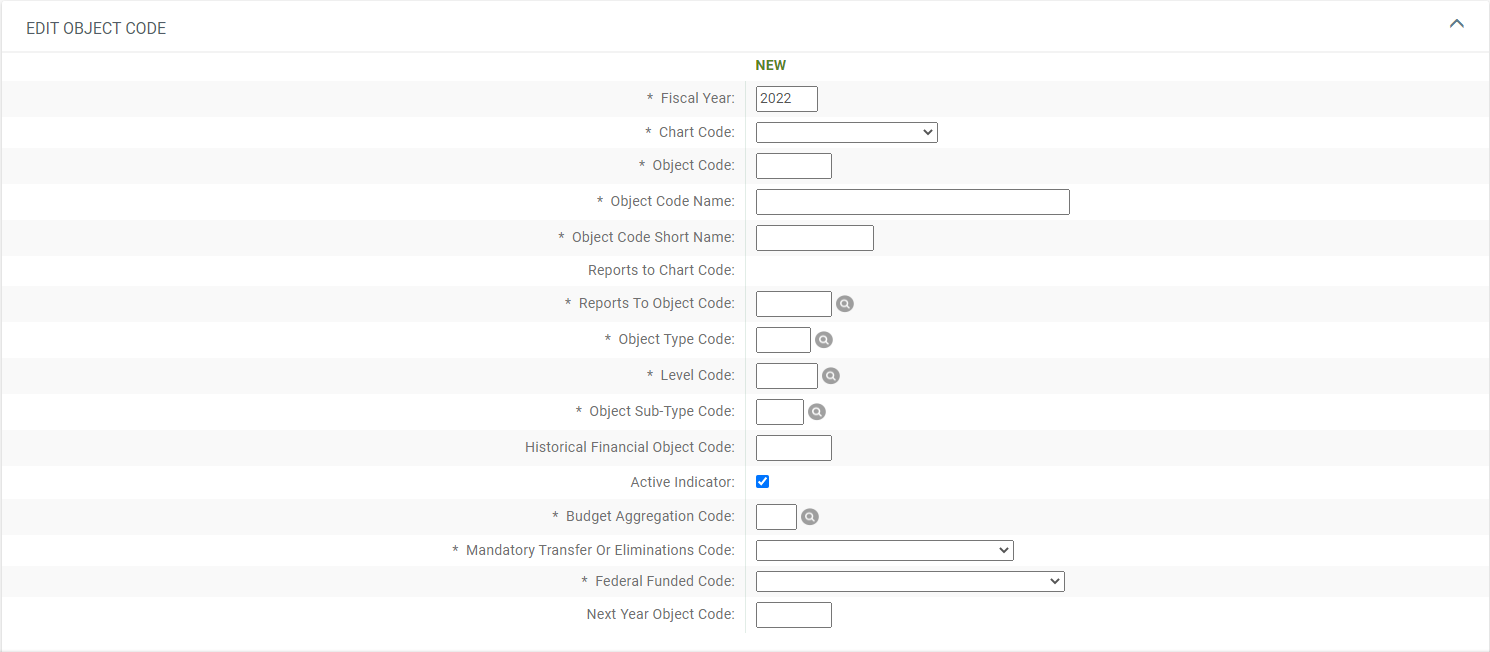
- Fiscal Year: The Object Code table is based on fiscal year to support each year having a different set of object codes.
- Chart Code: Identifies the chart this object code belongs to. The same object can be used across charts. If you will be creating the same object code across multiple charts, use the Object Code Global document.
- Object Code: Used to identify the object code, this must be unique within the chart. The same code could be used on a different chart with a different purpose. Values defined in parameter INVALID_OBJECT_CODES cannot be used.
- Object Code Name: A long descriptive name. This description will appear on the Accounting Lines tab in financial documents as well as in searches and reports.Object Code Short NameAn abbreviated version of the object code name.
-
Reports to Chart Code: The value is populated with the chart code associated with the Reports To Object Code. If the Reports to Chart Code value is not the highest chart level, the reports to object code, fiscal year, and chart code combination must exist in the Object Code Table.
-
Reports to Object Code: Enter the object code that the object code reports to in the next higher chart,. For example, the object code for book sales in an auxiliary chart might report to the object code for sales and services in the campus chart. If the Object Code belongs to the highest level chart, it must report to itself.
-
Object Type Code: Object type identifies an object code as income, expense, asset, liability or fund balance. Multiple values exist for income and expense to support General Ledger functionality and reporting. Object Type Code has no relationship with Object Sub-Type.
-
Level Code: The Level Code groups object codes together to summarize a given group of detailed object codes.
-
Object Sub-Type Code: Object sub-types are assigned to similar groups of object codes. Sub-types are often leveraged in Kuali Financials to apply business rules (parameters) or to help with reporting. For example, capital object codes may have different sub-types to classify them as movable, non-movable, construction in progress, etc. The Capital Assets module and the Scrubber batch process uses these sub-types to create additional entries and/or capital assets. Object Sub-Type Code has no relationship with Object Type Code.
-
Historical Financial Object Code: The Historical Financial Object provides for a means of referencing a different object code previously used for the purpose of this object code and can be used for historical reporting. You might also store legacy object codes here. This code is used for informational purposes, there is no functionality in the system around this code.
-
Budget Aggregation Code: The Budget Aggregation code has no functionality in the system. It can be used to indicate how the object code will be budgeted.
-
O - Object code level
-
C - Consolidation level
-
L - Level
-
- Mandatory Transfers or Elimination Code: This code can be used to identify object codes that have eliminating activity for financial statement preparation and to identify an object code as a mandatory transfer, however, there isn't any functionality in the system around this code. Object Sub-Type is more commonly used to identify object codes as representing mandatory and non-mandatory transfers in conjunction with parameters: MANDATORY_SUB_TYPE and NON_MANDATORY_SUB_TYPES. Following are the available values:
- M - Mandatory transfer code
- E - Elimination code
- N - Neither
-
Federal Funded Code: The values selected here are not validated and do not have any functionality in the system other than to provide a visual clue.
-
N - Non-federally funded, university owned
-
O - Federally funded, university owned
-
F - Federally funded, federally owned
NOTE: The federally-owned portion of an asset is excluded from depreciation. Depreciation is calculated on an assets payments. Payments with object codes with object sub-types listed in parameter FEDERAL_OWNED_SUB_TYPES are excluded from depreciation.
-
-
Next Year Object Code: This field allows you to enter the object code that will be used next year in place of this object code. This field is informational and there is no functionality in the system around it. The code must exist for the following year. If a Next Year Object Code value is entered, then the current fiscal year, chart code, and next year object code combination must exist in the Object Code Table.
Object Code Global
The object code global document is used to assign identical attributes to the same object code across multiple fiscal years and charts on a single document. The global document can be initiated by roles with the permission Initiate Document GOBJ.
The Object Code Global document has the option to add or select multiple fiscal years and charts to which the object code should be assigned. In addition to the above fields, the Object Code Global has the following tab to set up the same object code for multiple years and charts.
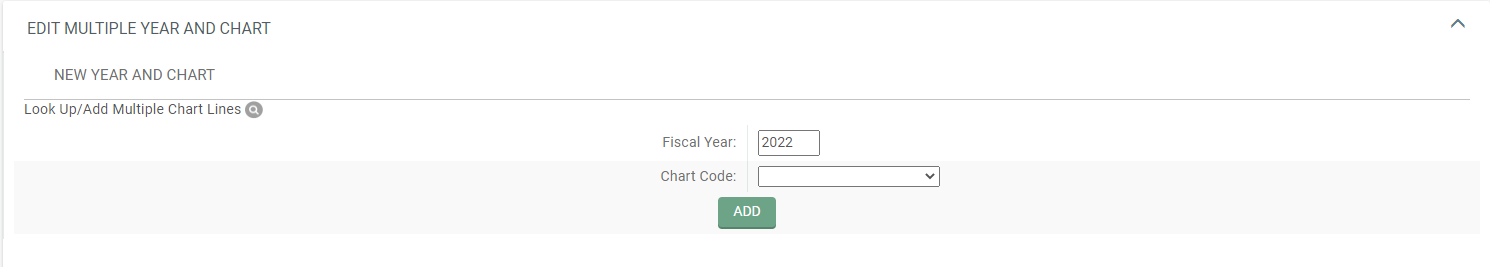
Routing
- The Object Code document routes to the Chart Manager for the chart associated with the object code followed by routing to the University Chart Manager.
- The Global Object Code document routes to the Chart Manager for every Chart represented in the accounts being modified, and then to the University Chart Manager.
Inactivating Object Codes
If base budget exists in the current year for this object code, the object code cannot be inactivated until the base budget is removed.

Comments
0 comments
Please sign in to leave a comment.