Overview
The Customer Invoice Item Code is an identifier that is used to set up default information for items or services being invoiced in the Accounts Receivable Customer Invoice document. Looking up and returning this code in the Invoice Item Code field on an accounting line of the invoice will bring in the default values associated with that item code saving the user from manually entering the information on the accounting line. All fields on the accounting line of the invoice (except for Service Billing Date) can be set up as a default value using the item code.
Billing Organization
The Billing Organization identifies the owner of the Invoice Item Code. Users whose primary department or qualified AR department matches this Billing Org, or associated Processing Org, can edit this Customer Invoice Item Code. All users can use the invoice item code on the Customer Invoice.
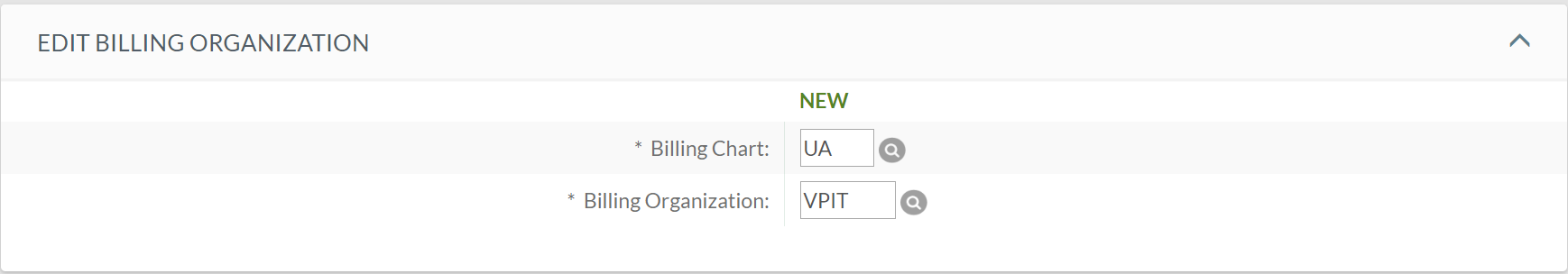
Following is what a user whose primary department is BA-MOTR will see when using the Customer Invoice Item Code lookup. She can edit the two invoice codes that belong to Billing Org BA-MOTR.
Invoice Item Code
Add as many default values for the item code as desired. When selected on the Customer Invoice, these values will be filled in and can be changed.
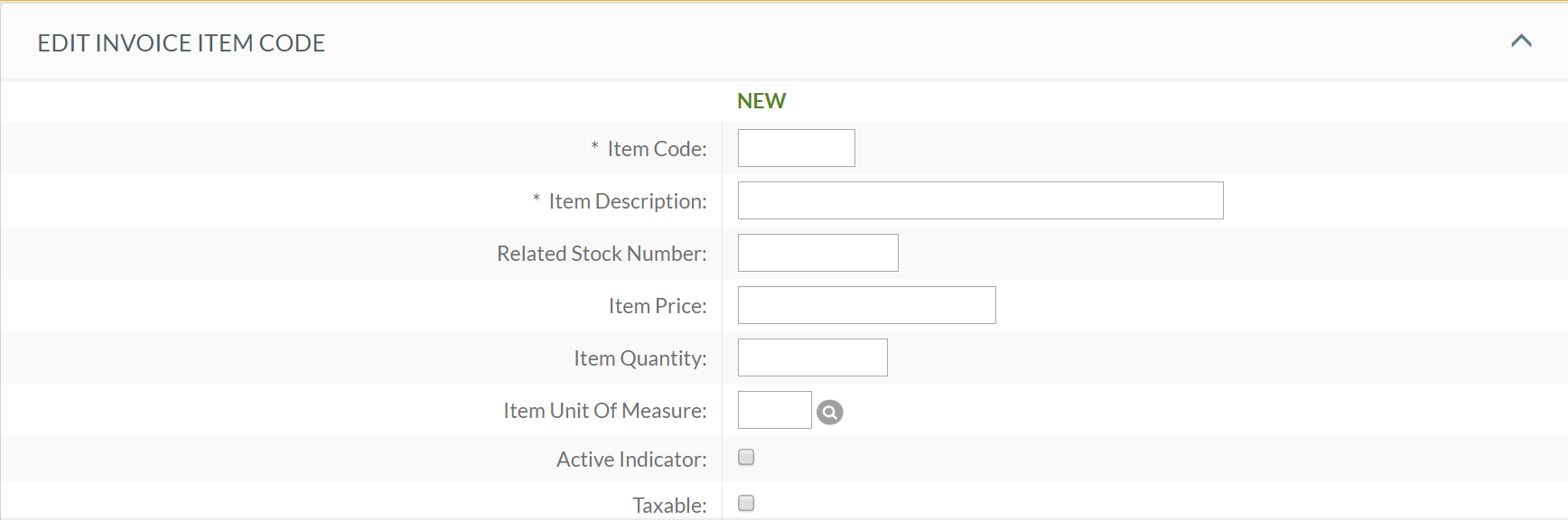
Item Code Default Account
Specify the default accounting information that will fill in when this item code is selected on the Customer Invoice.
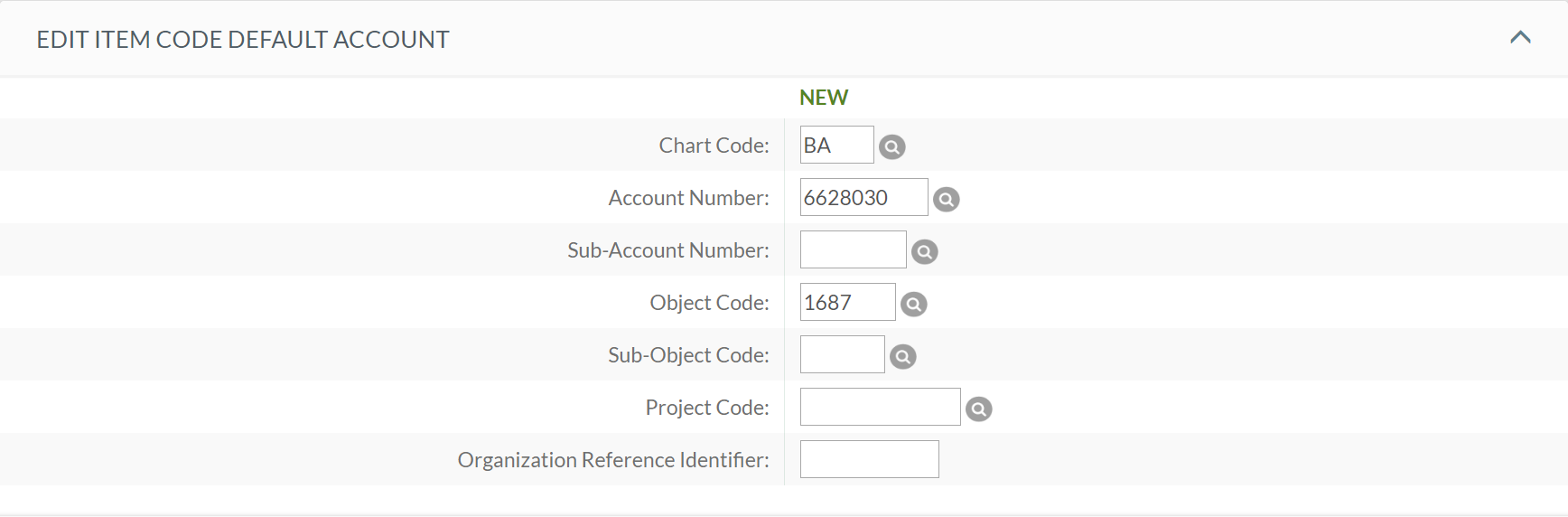

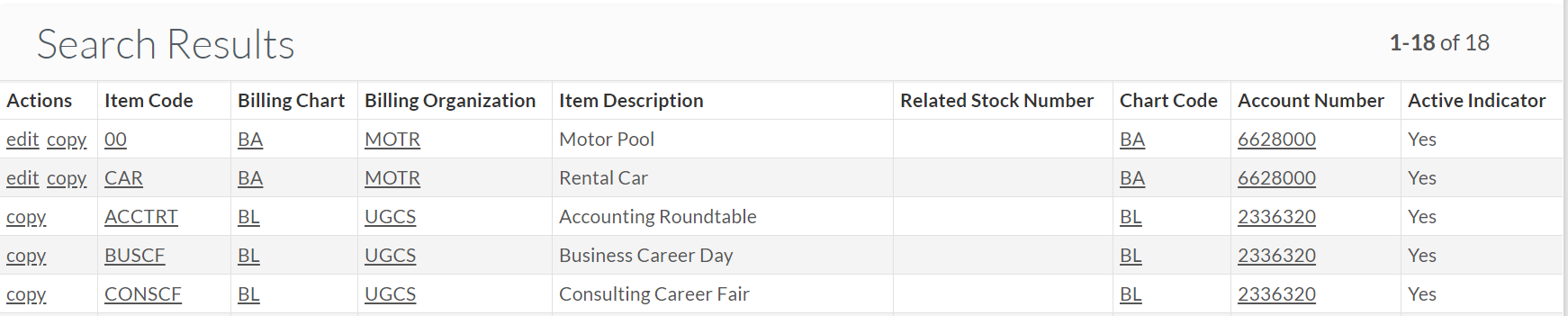
Comments
0 comments
Please sign in to leave a comment.