Kuali Financials is maintained by documents. We use documents to create transactions, to update reference data, to update users and roles and to maintain an audit trail of actions taken on a document.
Documents consists of a document header and a document body. This article describes the Document Header. The Document Body is described in Document Fundamentals - Document Body.
The document header in the upper right corner of the screen contains system information about the document.
Document Header
Following are some sample document headers:
Basic Document Header
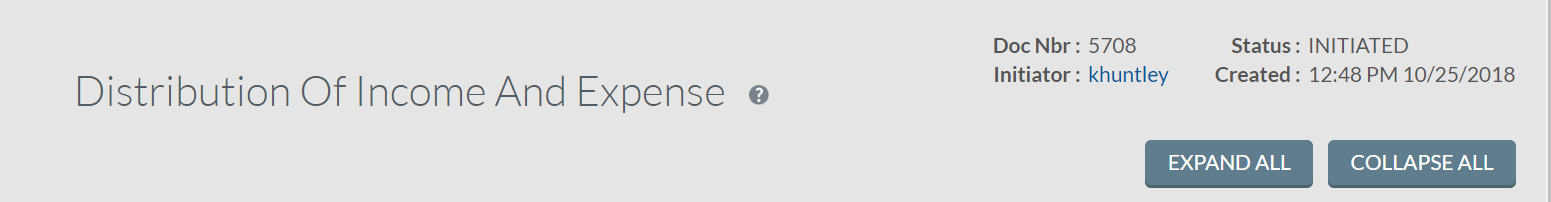
Field Name |
Description |
| Doc Nbr | The unique number used to identify each document. The system assigns a sequential number to each document when it is created, regardless of the type of document. |
| Initiator | The principal name of the user who created the document. Documents can be created by the system. For example, when a Requisition becomes a Purchase Order, the initiator will be the Sytem User (role 62) in the base data set, this user is kfs. |
| Status |
Indicates where the document is at in the workflow. Common statuses are: INITIATED, SAVED, ENROUTE, DISAPPROVED, PROCESSED and FINAL. Initiated - the document has been opened, but has not had any action take on it. Saved - an initiated document has been saved. Saving a document will put the document in the initiators action list. Enroute - a document has been submitted into routing. Documents do not need to be saved prior to routing. Disapproved - the document has been disapproved by an approver. When an approver disapproves a document, they are required to enter a note explaining the reason for the disapproval. All previous approvers will receive a |
Purchasing / Accounts Payable (PURAP) Document Header
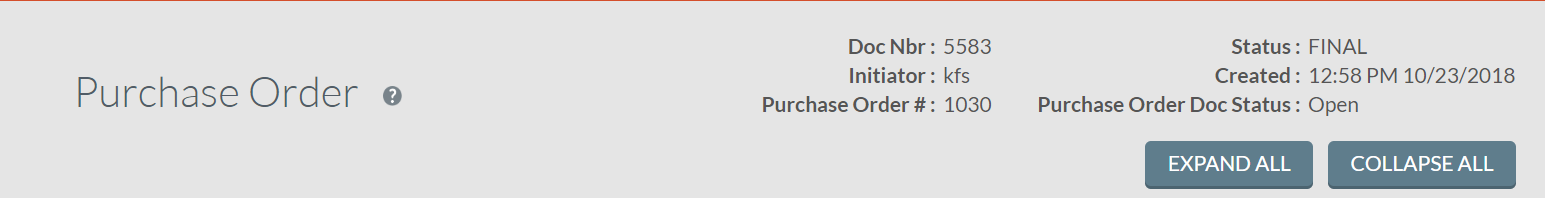
As in other documents, the header section contains basic identification and status information about the PO document as well as who created it. However, the Puchasing / Accounts Payable documents have two additional fields in the document header that do not appear in other documents: 1) A second identifying number, usually a Requisition Number, a Purchase Order Number or a Payment Request Number and 2) the status of the Document. This status, known as Application Document or App Doc Status is more specific within the general route status of the document. For example, an Enroute document could have an App Doc Status of Awaiting Fiscal Officer.
Field Name |
Description |
|
Requisition # Purchase Order # Payment Request # |
An identifying number assigned to this Purchasing / AP document. This number may be used for queries specific to the PURAP module. |
|
Requisition Doc Status Purchase Order Doc Status Payment Request Doc Status Line Item Receiving Doc Status |
A status that indicates where the Purchasing / AP document is at in the PURAP process. This indicator is similar to the status a document receives in Workflow, but it is specific to the purchasing process. Examples of statuses include In Process, Awaiting Fiscal Officer Approval, Awaiting Purchasing Approval, Out for Quote, and Closed. |
Copied Document Header
Following is an example of the header of a document that was created from copying another document. The document number of the copied document displays in the header and can be accessed from the new document.
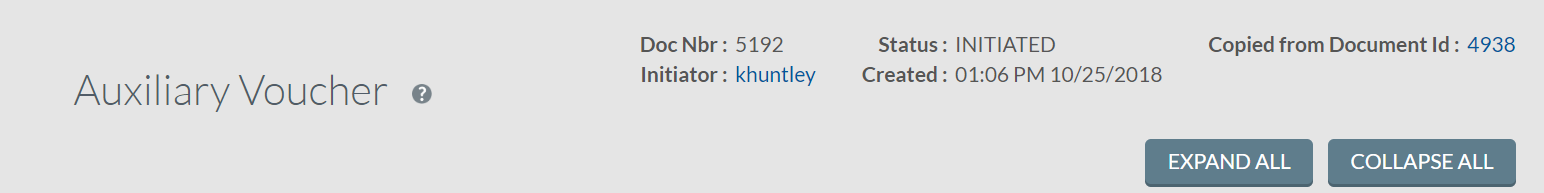
Error Correction Document Header
Following is an example of the header of a document that was created from error correcting another document. The document number of the error corrected document displays in the header and can be accessed from the new document. If the new document is disapproved or cancelled, the error corrected document number will be removed from the header.
Accounts Receivable Customer Invoice Header
Following is an example of the Customer Invoice Header, it's additional fields include the Invoice Total Amount and the Open Amount, or the outstanding amount. As Payment Applications or Credit Memos are processes against this invoice, the Open Amount will update accordingly.
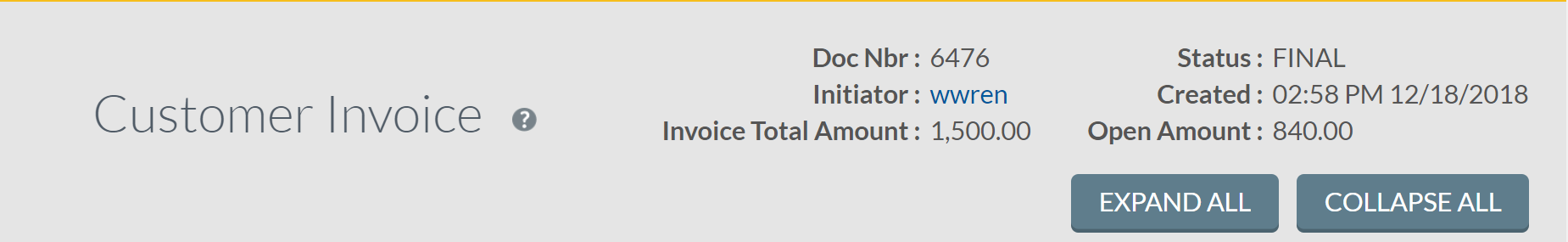

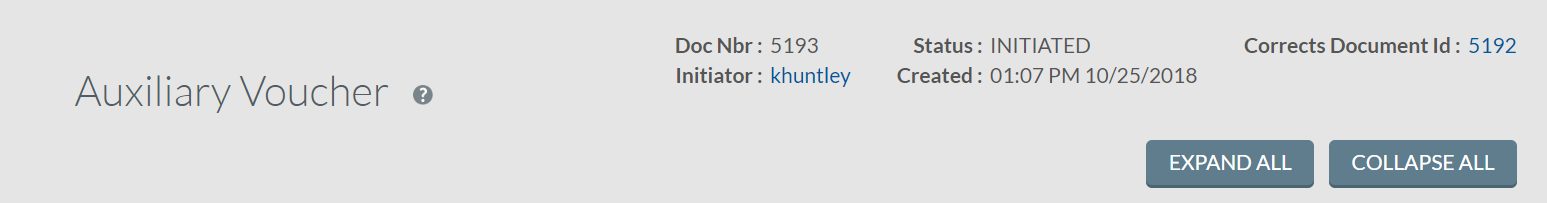
Comments
0 comments
Please sign in to leave a comment.