Overview
Cost Categories are used to create Cost Reimbursable and Letter of Credit (LOC) Contracts & Grants Invoices. Following is the Invoice Details tab from an LOC and Cost Reimbursable Contracts & Grants Invoice. The far left column show the cost categories that were created using the Cost Category maintenance table.
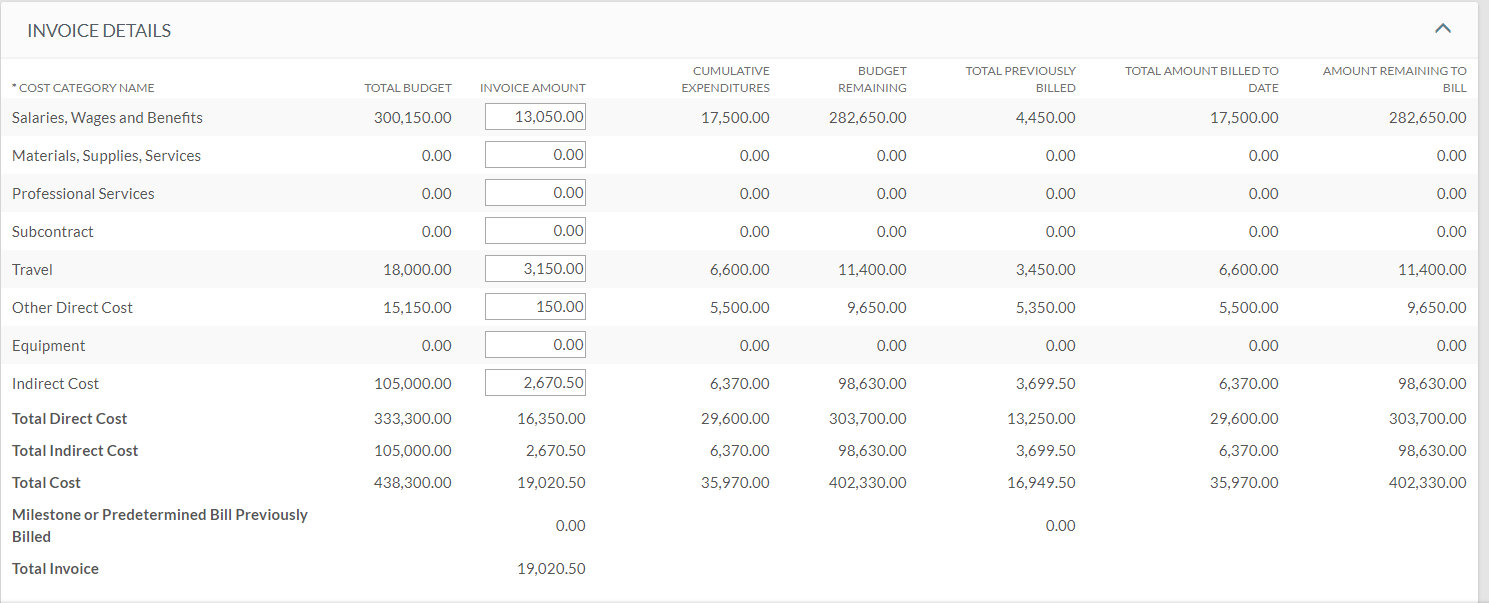
If an expense posts to an account that is not accounted for in a cost category, the invoice will suspend. The Fund Manager can either:
- Approve the invoice and move the expense to an appropriate account using the General Ledger Transfer; OR
- Disapprove the invoice, update the appropriate Cost Category and recreate the invoice both electronic and pdf.
Cost Category
Enter a Code, Name and in what order the Cost Category should display on the invoice.
If the Cost Category Code is Indirect Cost, check the box to include this Cost Category in the Indirect Cost section of the invoice and to exclude it from Direct Costs.
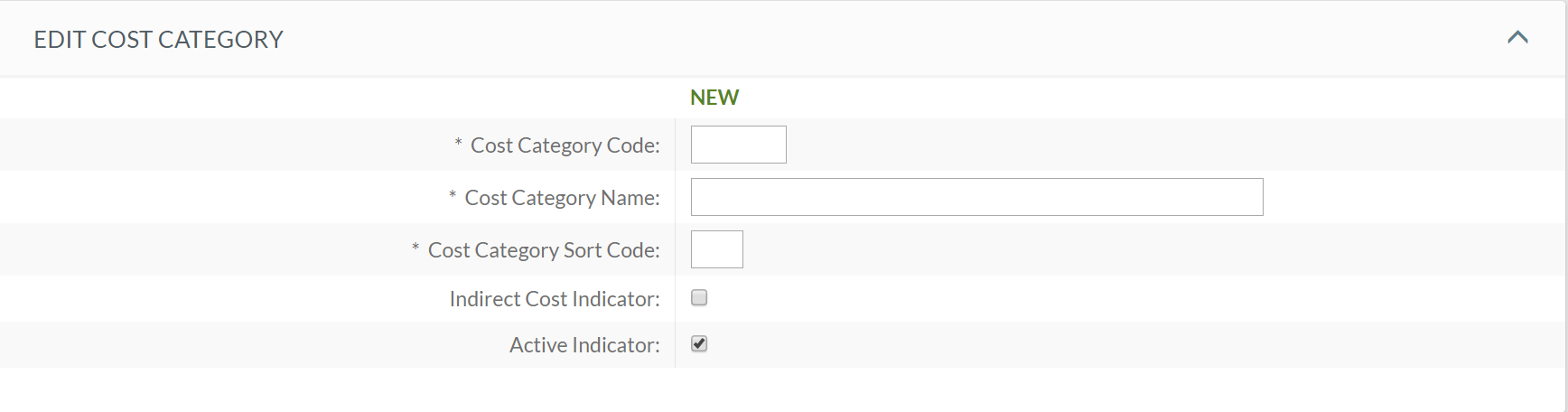
Object Codes, Object Levels and Object Consolidations
Object Codes are grouped by Levels; Levels are grouped by Consolidations.
Use the following sections to add any combination of object codes, levels or consolidations of expenses that should be included in this cost category. Use the Look Up / Add Multiple...Lines to search for and return multiple values at the same time vs adding one at a time.
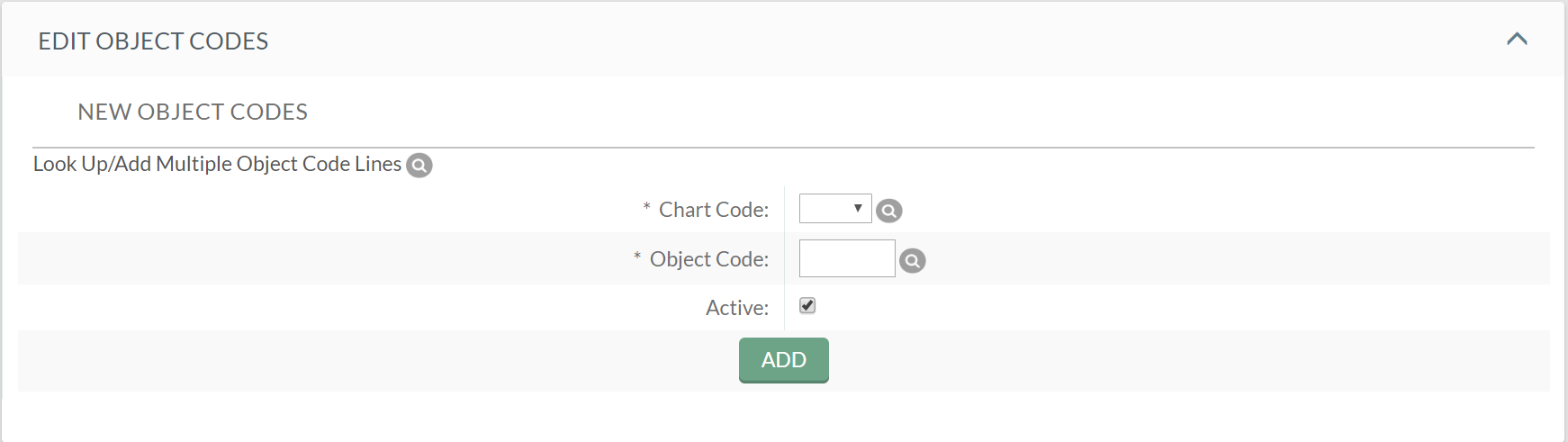
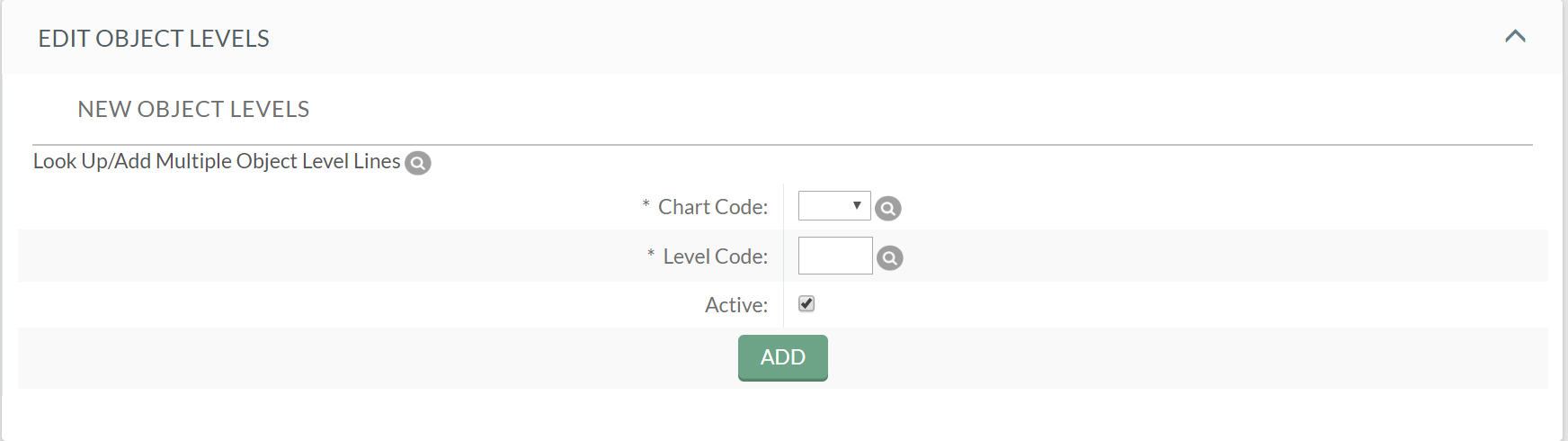
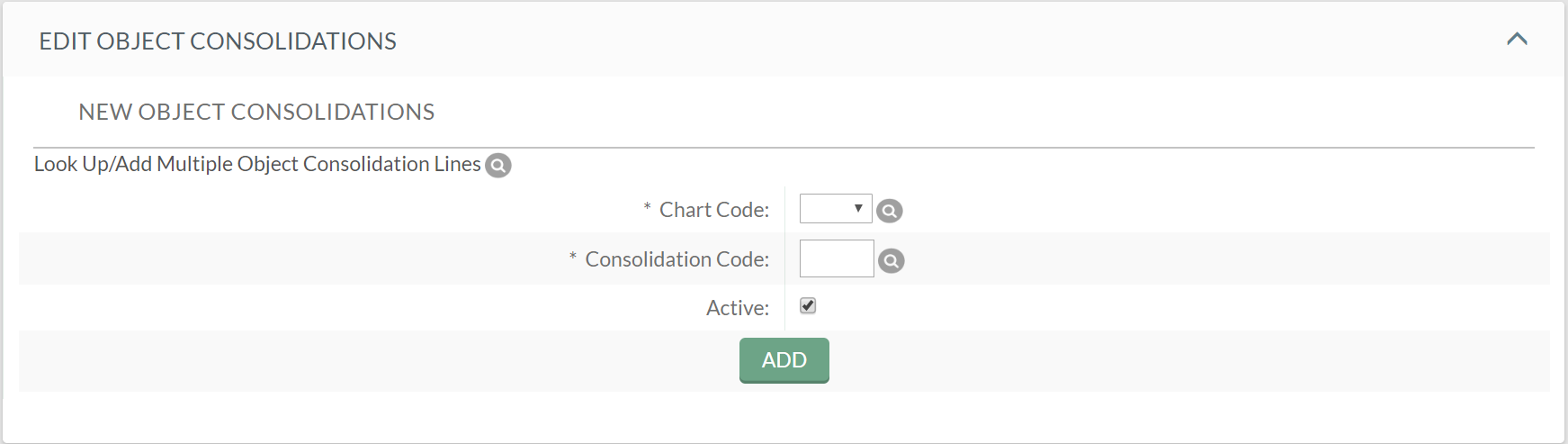

Comments
0 comments
Please sign in to leave a comment.